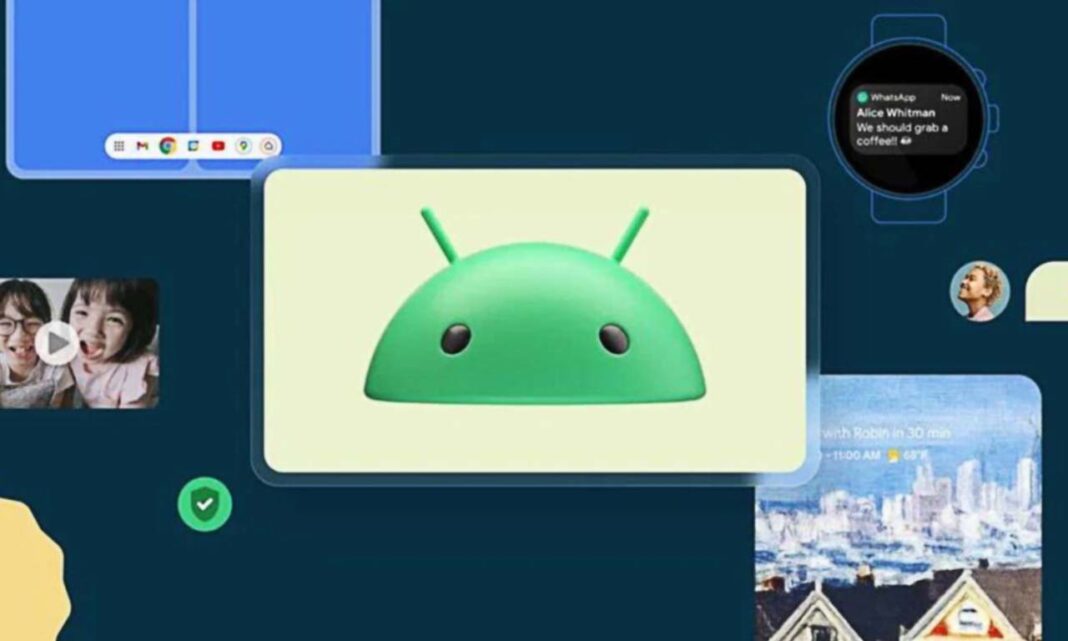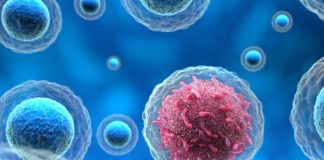Όπως ήταν αναμενόμενο, η πρώτη beta του Android 14 είχε ορισμένα bug, μερικά ήταν ασήμαντα και κάποια άλλα πιο σοβαρά. Η Google κυκλοφόρησε σύντομα τη Beta 1.1 διορθώνοντας αρκετά από αυτά τα προβλήματα και λίγο αργότερα, στο Google I/O 2023 πέρασε στη Beta 2. Δύο εβδομάδες μετά την κυκλοφορία αυτής της έκδοσης, η εταιρεία λανσάρει την Beta 2.1 του Android 14 που στοχεύει στην τελειοποίηση της νεότερης έκδοσης του λειτουργικού συστήματος.
Η νέα έκδοση έχει build number UPB2.230407.019 και εκτός από τις ενημερώσεις ασφαλείας του Android για τον μήνα Μάιο του 2023 διορθώνει κάποια γνωστά σφάλματα. Για παράδειγμα, διορθώνει ένα bug που απέτρεπε τους χρήστες από το να βγουν από το πρόγραμμα beta. Πρόκειται για μία σημαντική διόρθωση διότι αν οι χρήστες αντιμετώπιζαν προβλήματα με τη Beta του Android 14 παρέμεναν κλειδωμένη με μία ROM που τους εμποδίζει να χρησιμοποιήσουν απροβλημάτιστα τη συσκευή τους. Το πλήρες changelog:
- Fixed an issue that prevented users from completing device setup after opting a device running an Android 14 beta build out of the beta program. However, this fix is not backward compatible, so users that want to opt out of the beta program should take the following steps before opting out:
- Update the device to Android 14 Beta 2.1, either through the over-the-air (OTA) update prompt, or by downloading an OTA image and then applying the update manually.
- If your device is already opted out of the beta program and currently experiencing this issue, follow the steps above and download Beta 2.1.
- Reset the pin, pattern, or password that’s used on the device by navigating to Settings > Security & privacy > Screen lock. You can use the same pin, pattern, or password that was used previously, but you need to go through the setup flow.
- Opt out of the beta program by following the instructions listed for the “How can I opt out and return to a public Android release” question in the FAQ section of the Android Beta Program page. If your device is not enrolled, you can download the public Android 13 images instead.
- Fixed more issues that could cause the battery percentage to display as 0% regardless of the actual charge level of the device. (Issue #281890661)
- Fixed issues that sometimes caused audio disruptions with the device’s speakers. (Issue #282020333, Issue #281926462, Issue #282558809)
- Fixed system stability issues that could cause apps or the device to freeze or crash. (Issue #281108515)
- Fixed an issue with always-on-display mode when using a device with Android Auto. (Issue #282184174)
- Fixed an issue that sometimes caused the Google Photos app to crash when trying to open certain photos.
- Fixed an issue where, while gesture navigation was enabled for a device, putting a video into picture-in-picture mode in the Google TV app made the picture-in-picture window disappear, even though playback continued and audio could still be heard.
- Fixed an issue that caused the Google Contacts app to crash when managing account settings.
- Fixed an issue where the icon for the Google Messages app did not display for notifications when always-on-display mode was enabled.
Ακολουθήστε το Techmaniacs.gr στο Google News για να διαβάζετε πρώτοι όλα τα τεχνολογικά νέα. Ένας ακόμα τρόπος να μαθαίνετε τα πάντα πρώτοι είναι να προσθέσετε το Techmaniacs.gr στον RSS feeder σας χρησιμοποιώντας τον σύνδεσμο: https://techmaniacs.gr/feed/.