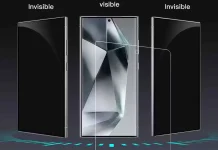Η Samsung ξεκίνησε τη διάθεση ενός πολυαναμενόμενου update που αφορά τις κάμερες των Galaxy S23. Ήταν η δεύτερη ενημέρωση που κυκλοφορεί για τις συσκευές της σειράς μέσα στον Μάρτιο και βελτιώνει αρκετά χαρακτηριστικά, ενώ προσθέτει νέα. Ο αριθμός συγκεκριμένης έκδοσης είναι S91xNKSU1AWC8 και έχει μέγεθος περίπου 923MB.
Ένα από τα βασικά στοιχεία του update είναι η βελτιώσεις στην ταχύτητα και την ακρίβεια της εστίασης, τώρα μπορεί να γίνει λήψη φωτογραφιών με τα Samsung Galaxy S23 ακόμη και αν δεν έχει γίνει focus. Βέβαια, αν και αυτό επιταχύνει τη λήψη φωτογραφιών, θα μπορούσε οι τελικές εικόνες να είναι κάπως θολές. Η εταιρεία λέει ότι οι χρήστες μπορούν να χρησιμοποιήσουν το Camera Assistant για να ρυθμίσουν τη λήψη φωτογραφιών μετά την ολοκλήρωση της εστίασης.
Βελτιώσεις έχουμε και σε δύο πολύ σημαντικά κομμάτια, όπου είχαν εκφραστεί παράπονα από τους χρήστες των Samsung Galaxy S23, την σταθεροποίηση στην φωτογραφία και την ευκρίνεια της ultra wide σε συνθήκες χαμηλού φωτισμού. Το πλήρες changelog είναι ακριβώς από κάτω. Η ενημέρωση ήταν διαθέσιμη στη Νότια Κορέα και σταδιακά θα κυκλοφορούσε σε όλες τις αγορές που είναι διαθέσιμα τα smartphones, με τη διάθεση να ολοκληρώνεται μέσα στον Απρίλιο.
Τελικά, η εταιρεία κυκλοφορεί το update και στην Ευρώπη συμπεριλαμβάνοντας σε αυτό τις ενημερώσεις ασφαλείας του Android για τον μήνα Απρίλιο του 2023. Ο αριθμός της έκδοσης είναι S91xBXXU1AWC8 και λόγω τις προσθήκης των ενημερώσεων ασφαλείας έχει μέγεθος 936ΜΒ.
Changelog
- An improvement in the Gallery app allows you to immediately delete photos that were just captured and are getting processed.
- The autofocus algorithm has been changed, so when you press the shutter button, the camera takes a photo even if the frame is out of focus or not completely set. However, if you want the camera app to capture an image only after the frame is in focus, you can change the behavior from the Camera Assistant app (Camera Assistant > Prioritize Focus Over Speed ON).
- Sharpness has improved, and the flicker has been reduced while capturing videos using the ultrawide camera in low-light situations using the Super Steady mode. The camera app also displays a notice that explains that Super Steady mode needs good ambient light for better image quality.
- Fixed the bug, which sometimes displayed a green line on the left side when using the rear-facing camera in the Photo mode.
- Improved the video stabilization when the resolution is set to Full HD 60fps and the Auto FPS setting is turned off while using the rear-facing camera.
- Improved the banding issue that appeared in the sky in mid-low ambient light and when using high resolution (50MP or 200MP). The overall sharpness has been improved in 50MP and 200MP modes. Samsung has also solved the intermittent blurring issue by enhancing the OIS performance.
- Samsung has also solved that image quality issue when the Night mode is turned off, and the Camera Assistant app is set to the following setting: Shooting Speed > High Resolution > Speed Priority.
- The camera issue where face recognition didn’t work after ending a video call using a third-party app has also been solved.
- Samsung has also improved the stability of the camera app when the frame has moving subjects.
Ακολουθήστε το Techmaniacs.gr στο Google News για να διαβάζετε πρώτοι όλα τα τεχνολογικά νέα. Ένας ακόμα τρόπος να μαθαίνετε τα πάντα πρώτοι είναι να προσθέσετε το Techmaniacs.gr στον RSS feeder σας χρησιμοποιώντας τον σύνδεσμο: https://techmaniacs.gr/feed/.